Moving & Transportation
How to Cancel a U-Haul Storage Unit?

You can cancel a U-Haul storage unit by contacting the location where you rented it, either in person, by phone, or online. U-Haul offers month-to-month rentals, so you can cancel anytime without long-term commitments.
1. Steps to Cancel a U-Haul Storage Unit
✔ Step 1: Check your rental agreement – Look for cancellation policies and any notice requirements.
✔ Step 2: Remove all items from the unit – The unit must be completely empty before canceling.
✔ Step 3: Clean the unit – Sweep out debris to avoid cleaning fees.
✔ Step 4: Visit or call the U-Haul storage location – Inform them you’re canceling and confirm any final steps.
✔ Step 5: Return the key and lock – If you used a U-Haul lock, return it if required.
✔ Step 6: Request a cancellation confirmation – Get a receipt or email to confirm the account closure.
📌 Tip: Cancel before your next billing cycle to avoid extra charges.
2. Can You Cancel a U-Haul Storage Unit Online?
⚠️ No, you cannot cancel online. You must visit or call your storage location to finalize cancellation.
📌 Tip: If you rented through U-Haul’s website, you can check your account for payment details, but cancellation must be done in person or by phone.
3. Does U-Haul Charge a Cancellation Fee?
✔ No cancellation fees – U-Haul storage is month-to-month, so you won’t be penalized.
✔ No refunds for partial months – If you cancel mid-month, you won’t get a refund for unused days.
📌 Tip: To avoid paying for an extra month, cancel before your billing date.
4. Common FAQs
1. Can I cancel a U-Haul storage unit mid-month?
✔ Yes, but U-Haul does not offer refunds for unused days.
2. Do I need to give advance notice before canceling?
⚠️ Some locations require notice, so check your rental agreement.
3. Can I cancel my storage unit over the phone?
✔ Yes, but some locations may require in-person verification before finalizing the cancellation.
4. What if I don’t remove all my stuff before canceling?
🚨 You may be charged extra fees, or your items could go into auction if you stop paying.
5. Do I need to return my U-Haul storage lock?
✔ If you used your own lock, take it with you. If it’s a U-Haul-provided lock, check with the facility.
Final Thoughts
Canceling a U-Haul storage unit is simple—just empty the unit, clean it, and notify the storage facility. To avoid extra charges, cancel before your billing cycle ends. Always request confirmation to ensure your rental is fully canceled. 📦✅
Also Check:
• How to Pick Up a U-Haul Self-Service Rental
• How to Pick Up a U-Haul After Hours
• U-Haul Moving & Storage of Howell – Services & Details
Moving & Transportation
How to Transport a TV Without a Box

Transporting a TV without a box can be tricky, but with the right techniques and precautions, you can ensure that your TV arrives at its destination safely. TVs, especially large flat-screen models, are delicate and can be easily damaged during transit if not properly handled. In this guide, we’ll show you how to transport a TV without a box and minimize the risk of any damage.
Why is it Important to Use Proper Protection?
The screen of your TV is fragile, and even a small impact can cause cracks, scratches, or other damage. When transporting your TV without a box, it’s essential to provide adequate padding and protection to prevent the TV from being jolted or scratched.
Materials You’ll Need
- Blankets or Moving Pads: For cushioning and protecting the TV.
- Bubble Wrap or Foam Sheets: For additional padding and protection around the screen.
- Packing Tape: To secure the bubble wrap or foam sheets.
- Cardboard Sheets: To reinforce the TV.
- Straps or Ropes: For securing the TV in place during transport.
- Towels or Soft Cloths: To cover and protect the screen.
Step-by-Step Guide to Transporting a TV Without a Box
Step 1: Clean the TV
Before you begin the packing process, clean the TV screen and its edges using a microfiber cloth. This will remove any dust or particles that could cause scratches during transport.
Step 2: Protect the TV Screen
The most fragile part of the TV is the screen, so it’s essential to take extra precautions to protect it.
- Wrap the Screen with Soft Cloth: Lay the TV flat on a soft surface and cover the screen with a towel or soft cloth to prevent any scratches.
- Add Bubble Wrap or Foam Sheets: Wrap the entire screen with a layer of bubble wrap or foam sheets. If using bubble wrap, ensure the bubbles face inward to provide cushioning. Secure the wrap with packing tape, but avoid taping directly on the screen. The goal is to provide padding but not put any pressure on the display.
Step 3: Add Protection Around the TV
- Use Moving Blankets or Pads: Lay moving blankets or pads over the entire TV, covering all sides. This will help protect the TV from bumps, jolts, and impacts during transport. You can also use extra towels or soft fabrics to fill in any gaps between the TV and the blankets for added cushioning.
- Reinforce the TV with Cardboard: If you have any spare cardboard sheets, you can cut them to fit the sides and back of the TV. This will help reinforce the TV and protect it from minor impacts. Avoid using too much cardboard around the screen, as it could add unnecessary pressure.
Step 4: Secure the TV
- Use Straps or Ropes: Once the TV is fully wrapped and protected, secure it with straps or ropes. If you’re using a vehicle for transport, make sure the TV is firmly secured to prevent it from shifting. If you’re transporting the TV in a car or moving truck, place it upright against a soft surface and strap it in place.
- Place the TV in a Secure Position: Ensure that the TV is standing upright (screen side facing inward) during transport. Avoid laying the TV flat on its screen as this could put pressure on the fragile display and cause damage.
Step 5: Transport the TV Carefully
- Drive Slowly: If you’re transporting the TV in a car or truck, drive slowly and avoid sudden stops or sharp turns. Even though the TV is wrapped and secured, rough handling can still cause internal damage or jar the protective layers.
- Avoid Extreme Temperatures: Don’t expose the TV to extreme temperatures, whether too hot or too cold. Try to keep it in a climate-controlled environment throughout the transport process.
Step 6: Unloading the TV
When you arrive at your destination, unload the TV carefully.
- Check for Damage: Before you unstrap or unwrap the TV, check for any visible damage, like cracks or dents. If you notice any issues, address them immediately.
- Unwrap and Inspect: Once the TV is in its new location, gently remove all the protective wrapping and check the screen and other components for any damage. If everything looks good, set the TV up in its new spot and reconnect it.
Additional Tips for Transporting a TV Without a Box
- Use a Moving Truck: If possible, use a moving truck with padded walls to transport your TV. This will help minimize any jostling or movement during the trip.
- Avoid Stacking: Never stack anything on top of the TV during transport. The weight could cause damage to the screen or other components.
- Take Your Time: Don’t rush the packing, loading, and unloading process. Carefully wrapping and securing the TV will save you time and frustration in the long run.
Conclusion
Transporting a TV without a box can be done safely with proper precautions. By wrapping the screen with soft cloth, bubble wrap, and moving blankets, and ensuring the TV is securely strapped in place, you can prevent damage during transport. Always handle the TV with care and take extra precautions to protect the fragile screen. By following these steps, you’ll ensure that your TV reaches its new destination in perfect condition.
Moving & Transportation
Does FedEx Deliver in Rain?

Yes, FedEx does deliver in the rain. FedEx operates in all weather conditions, including rain, snow, and other adverse weather, unless there are safety concerns that would prevent drivers from completing their deliveries. Their delivery operations are designed to continue running regardless of weather conditions, although extreme weather events (like hurricanes, floods, or snowstorms) could potentially cause delays.
⚙️ What to Expect During Rainy Weather
- Delivery Delays: While FedEx drivers are trained to deliver in all conditions, heavy rain or severe weather could lead to delays, especially in areas that are difficult to access due to flooding or hazardous conditions.
- Package Protection: FedEx takes precautions to ensure packages are protected during delivery, but there may be instances where the packaging could be slightly damp due to rain, depending on the packaging materials and how the package is handled.
- Tracking Updates: If there are any delays or changes due to weather conditions, FedEx typically updates the tracking information, allowing customers to monitor their package status in real-time.
🚗 Weather-Related Delivery Adjustments
- Severe Weather: In cases of extreme weather like hurricanes or blizzards, FedEx may adjust its service or delivery times based on local safety protocols. However, rain alone will not prevent deliveries from being made.
- Delivery Safety: FedEx drivers are trained to prioritize safety. If weather conditions are hazardous (such as flooding or unsafe driving conditions), there could be temporary service interruptions, but these are rare.
✅ Final Answer
Yes, FedEx delivers in the rain. Regular rain does not stop FedEx from making deliveries, although extreme weather conditions may cause delays or service interruptions. Generally, FedEx is well-equipped to handle all types of weather, including rain, to ensure timely deliveries.
Moving & Transportation
Does FedEx Sell Gift Cards?

No, FedEx does not sell gift cards directly. FedEx is a logistics and shipping company, and while it offers a wide range of services related to parcel delivery, packaging, and shipping, it does not sell gift cards for retail or online use like stores or financial institutions do.
However, FedEx Office locations may sell prepaid cards or other forms of payment options, such as Visa or Mastercard gift cards, but these are typically for general use and not specific to FedEx services. These cards can be used at multiple merchants, including possibly for online purchases.
⚙️ What FedEx Offers

- Shipping Services: FedEx is primarily focused on parcel delivery and related services, such as express shipping, freight, and international shipping.
- Prepaid Cards at FedEx Office: While FedEx does not sell traditional gift cards for retailers, they may carry prepaid Visa/Mastercard cards in some of their office or retail locations. These cards can be used like debit cards for shopping, including at stores or online.
🚗 Where to Buy Gift Cards

If you’re looking to buy gift cards for specific retailers or services, you would typically go to:
- Retail stores: Major retailers like Walmart, Target, and grocery stores sell a wide variety of gift cards.
- Online retailers: Websites like Amazon or eBay offer a range of gift cards for popular brands.
- Banks or financial institutions: Many banks and credit card companies also sell gift cards.
✅ Final Answer
FedEx does not sell gift cards for retail purposes. They do sell prepaid cards at some locations, but these are general-use cards, not specific to gift card purchases for stores. For traditional gift cards, you would need to visit a retail store or online retailer.
-

 Gaming1 week ago
Gaming1 week agoHow to Sign Up on ETSGamevent
-

 Cleaning2 weeks ago
Cleaning2 weeks agoHow to Wash Foam Cushions Properly (Step-by-Step Guide)
-

 Business2 weeks ago
Business2 weeks agoHow to Value a Plumbing Business the Right Way
-
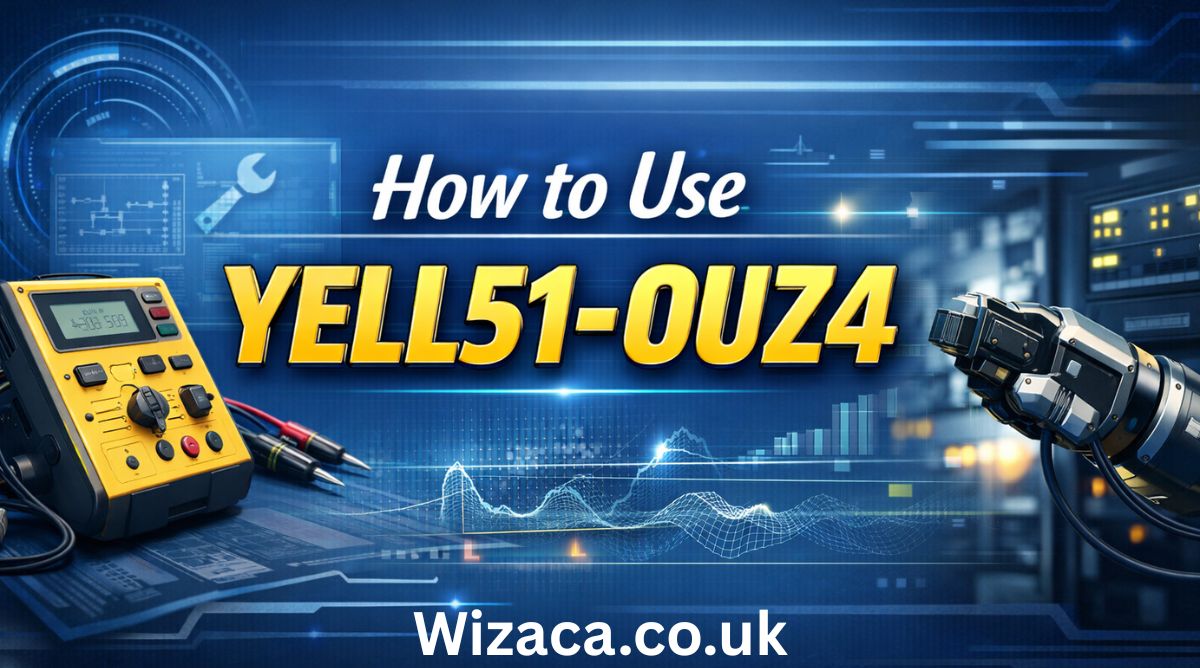
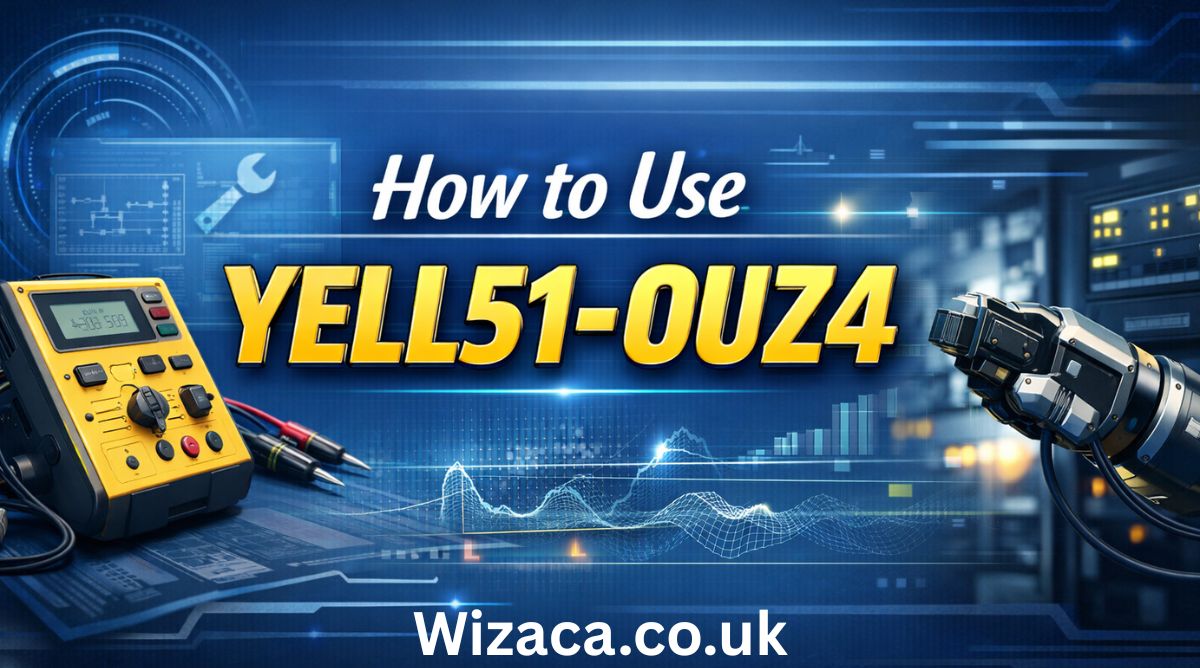 Blog2 weeks ago
Blog2 weeks agoHow to Use YELL51-OUZ4: Complete Step-by-Step Guide
-

 Technology2 weeks ago
Technology2 weeks agoHow to Use Non Genuine Ink in Epson Printer
-

 Blog2 weeks ago
Blog2 weeks agoHow to Use KARR Security System: A Complete guide
-
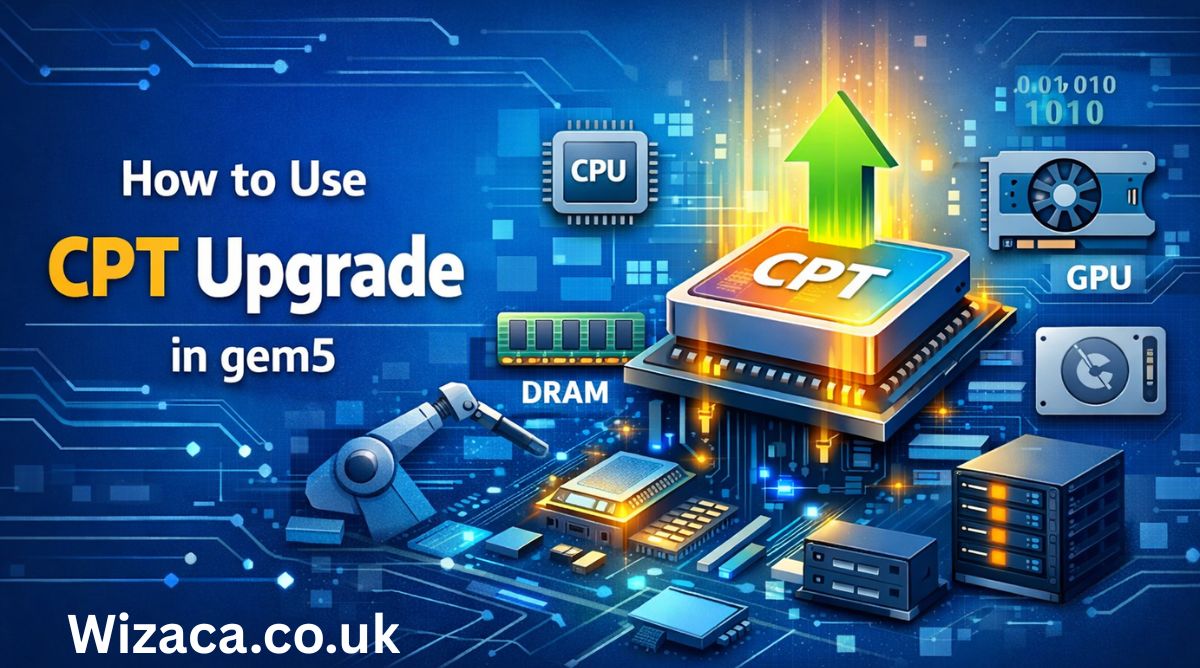
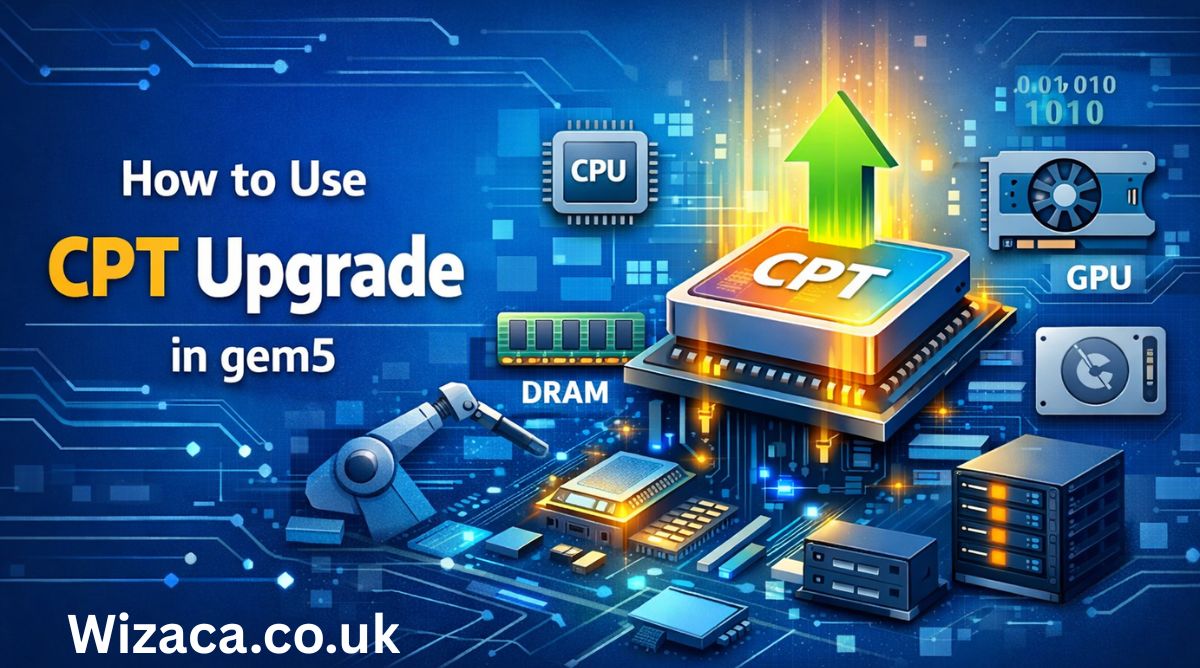 Technology2 weeks ago
Technology2 weeks agoHow to Use CPT Upgrade in gem5: Complete Step-by-Step Guide
-
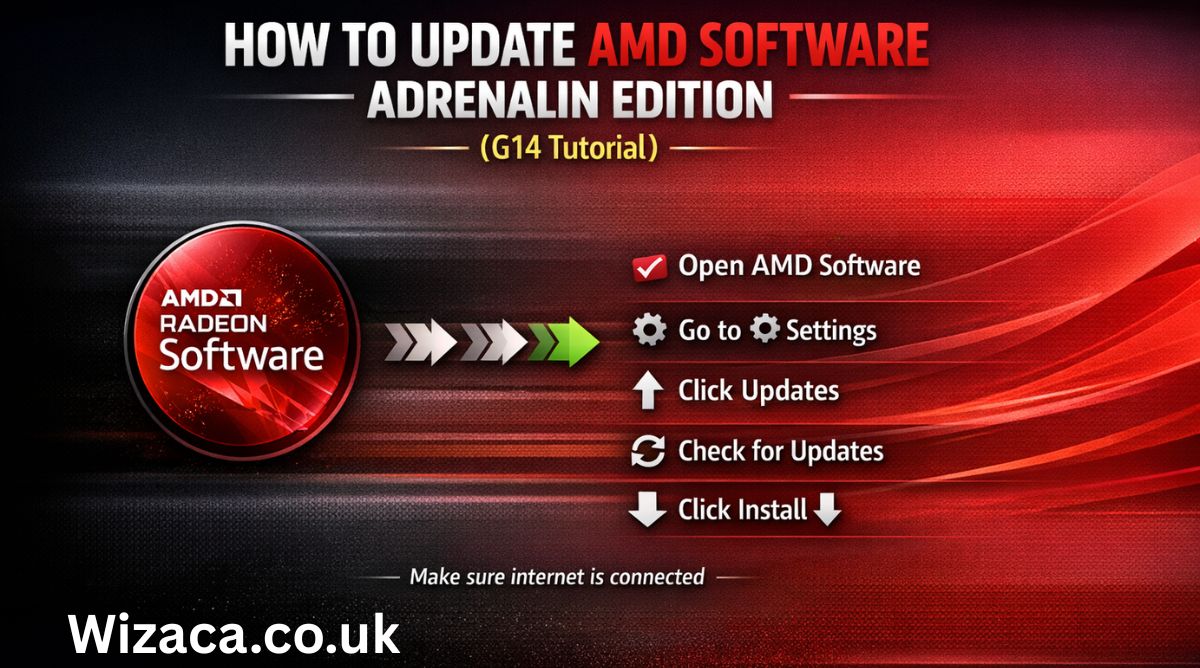
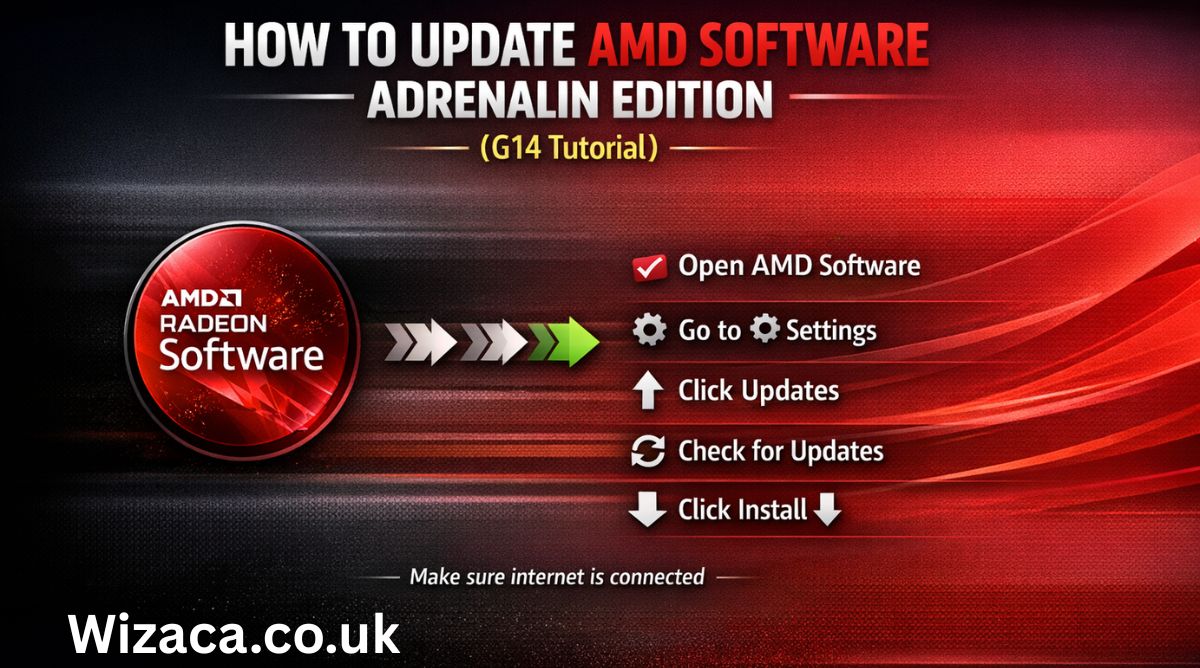 Technology1 week ago
Technology1 week agoHow to Update AMD Software Adrenalin Edition G14
